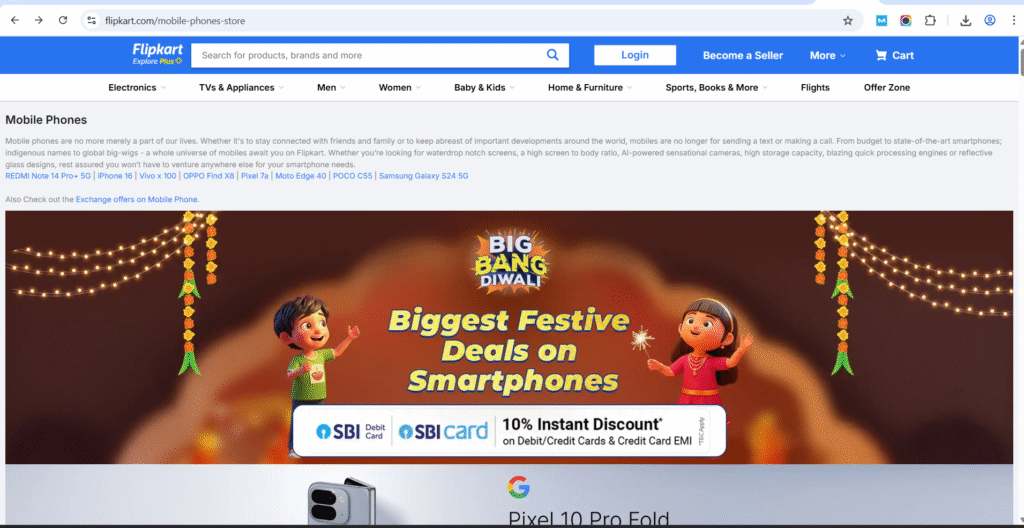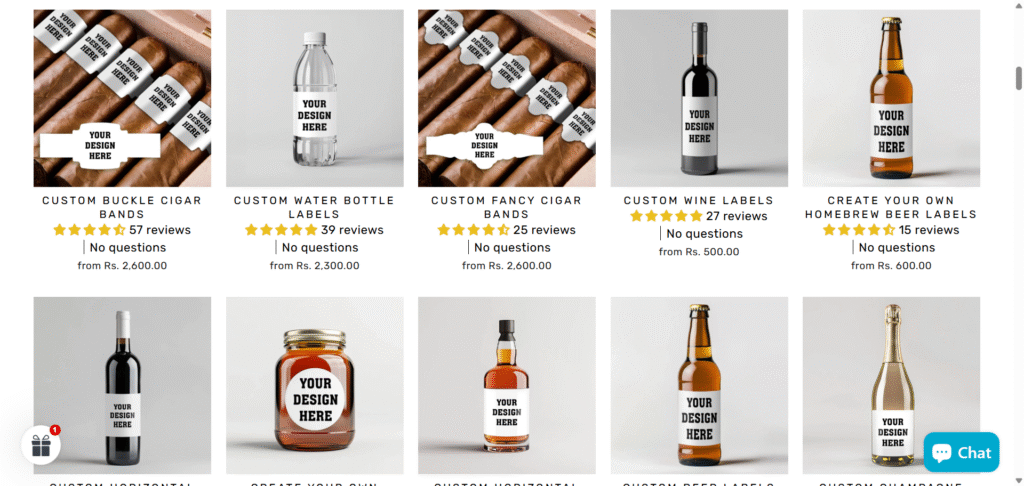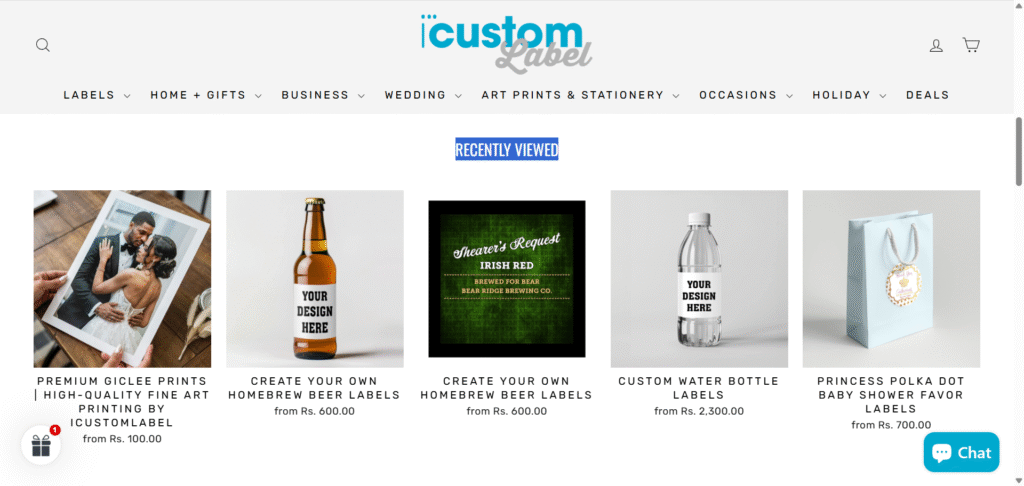Improving traffic and optimization of e-commerce website is one of the most difficult task for online marketing experts. If we talk about the conversion, it’s really difficult to convert visitor to customer and improve conversion rate of website. Today we are going to share 40 on page SEO technique that can maximize organic search and conversion of e-commerce website.
Static and User-Friendly URL Structure
It is one of the tuff task to manage URLs for ecommerce website, as an E-commerce website have thousands of web pages and most developers create dynamic webpages for product and category based on the product id. Dynamic URLs are not easily to remember and difficult to index also search engines recommended using static URLs for the web pages. If we make static URLs for e-commerce website, we can include our main targeted keywords within the URLs and increase keyword relevance and keyword prominence, which will help web pages in search ranking.
Example – www.test.com/marketing.html is a good URL
www.test.com/marketing$adfk@asdf is a dynamic URL.
Define Product Pages and Category Pages URL Structure
Category and product pages URL should be defined earlier as per the requirement of tracking. Plan and think before what you want to track in Google analytics and how you can track them. Suppose if you want to track the individual category and its relevant product performance report then how will you manage and track the conversion? What URL structure will helpful for you? You need to make a proper directory structure for product and category pages; this will be depending upon your requirement.
Category Page URL –
Must Avoid Duplicate Product Page URLs
If you will not define proper directory structure for product pages then you can face the duplicate product page URLs issue because one or more products can display in multiple categories. It can be solved by implementing canonical tag on the product pages but it will be difficult to identify the list of products which are appearing in multiple categories, therefore it is most important to define a proper directory structure for the webpages.
Mobile Friendly or Responsive Website
As Google is going to lunch new Mobile-Friendly Algorithm and it is most important to target mobile users. We must design our website mobile friendly.
Keyword Analysis for Main Categories and Products
As keywords are most important for business, we should do category, sub category and product based keyword research and finalization, always chose long tail keywords.
Unique Meta Tags for All Webpages
Based on the selected keywords, we should create unique and attractive meta tags for category, subcategory pages, and product pages. We can create dynamic meta tags; whenever you add a new product on the website, the dynamic meta tags will be automatically updated on the product page.
Color-Based URL and Meta Tags
A product can be in multiple colors, and if you will not define your product pages’ URLs based on color, you can face the duplicate product pages’ meta title and description issue. Be careful while finalizing URL structure and dynamic meta tags.
Product Description
Product descriptions should be clear, unique, and informative for users. Just describe product details in your language; think that you are selling the product on your website, and the description should be more attractive and informative about your product features.
Use Schema Snippets
This will help search engines to identify the webpage and visible information on search engines that you would like to be visible, like price, product name, rating and reviews, and much more.
For example, this page for custom labels is filled with the customer reviews and ratings to build customer trust to take the decision to buy products. They have used schema markup to add on the collection as well as on product pages. All reviews and ratings must be valid; don’t use fake reviews and ratings to gain user attention.
H1 Tag – The H1 tag should be included on every page of the website, especially on product pages. The product name can be used as an H1 tag of the product page; it is easy to implement.
User-Friendly Navigation
Navigation should be user-friendly, and all important category pages should be linked from the home page, and subcategory pages should be linked from the category pages, similar to the product pages. The product should be either in a category or in a subcategory. You can keep the product within the category as well as in the subcategory pages, but the URLs should be the same, or canonical should be included on both products.
Content Interlinking To Decrease Bounce Rate of Website
Providing interlinking through the webpage content to inner pages is one of the most valuable ideas to pass link juice and reduce the bounce rate of the website and pass traffic on the internal webpages. If we link to the inner pages, then we will improve the website linking structure, so we must provide interlinking to the inner pages of the website.
Remove duplicate and low quality contents
Duplicate, low-quality, and spammy webpage content can penalize your website or rank down your webpages from relevant keywords. Google is updating its search algorithm regularly to rank down those websites that have low-quality content, so you should not use duplicate and low-quality content on the web pages. Try to write unique and fresh product descriptions for every product.
Related Products/Last Viewed Products/Most Popular Products – For user benefit and product visibility, we can use the related product section below the product pages. This will keep the visitor busy and improve page views and control bounce time.
Review and comment option—People love to read reviews and comment before buying any product online; therefore, we must include a review and comment section on the product pages.
Use rel=”next” and rel=”prev” for Pagination— It is required to indicate paginated content for search engines to identify the relationship between pagination pages.
Use Call to Action Words—If you talk about conversion, then you should include call to action words within your content, and the words can be a phone number, “book now,” “buy now,” etc. These words can encourage the people to visit your site and take a desired call to action and let your audience know exactly what you want them to do.
Use Call to Action Words in Meta Tags—If you want to improve CTR and get a response from the visitors, then you must include CTA words in your meta title and description tags. The words can be “Get 30% off,” “Up to 50% off,” “Special Festive Offers,” “Save 50%,” etc.
SSL Certificate Implementation—Google had confirmed that he would give preference to the SSL-included websites, and it is most important for e-commerce websites to feel secure to visitors; most visitors don’t like to do online shopping just because of security issues.
Image Optimization—Images should be optimized, as Google or other search engines do not read any images without alt tags. We must include alt tags on every image of the website. Alt tags should be relevant and descriptive. Also, we need to compare the size of the image.
Canonical Tag Implementation—In e-commerce websites, there is always the possibility of having duplicate web pages or duplicate issues; therefore, implementing canonical tags is required on e-commerce websites.
Breadcrumb Navigation—First, it helps search engines to index the web pages or helps users to identify on which page they first landed or where they are located.
Upload product video—Including product video on the products pages will decrease the bounce rate of the website and help in conversion optimization.
Avoid Pop-ups—Avoid displaying pop-ups on the website. Pop-ups irritate people, and most people don’t like pop-ups on the website; they will decrease your conversion rate.
Page Load Speed—Google has indicated site speed is one of the signals used by its algorithm to rank pages. Website speed improves user experience and allows search engine crawls to index more and more pages of the website. You should minify CSS, Javascript, and HTML of the website. Also, you need to compare images. You can use PageSpeed Insights—Google Developers to check webpage performance.
Hosting Server Location and Type—Web hosting and server location also decrease the website speed time and make it faster. Have you heard about cloud hosting? A hosting service that is provided to customers via multiple connected servers that comprise a cloud, as opposed to being provided by a single server or virtual server. This greatly reduces the chances of any downtime in case of a server malfunction.
Shipping Information—Product shipping information should be in the product pages. Including terms and conditions and charges in the product page is good from the user’s point of view.
XML sitemap—An XML sitemap should be present on the website; this will help in indexing web pages on search engines. For Google we must create an XML Sitemap and submit it to Google Webmaster Tools to index webpages. As the e-commerce website has thousands of webpages, it is difficult to make a static XML Sitemap for the website. I would prefer to create a dynamic XML Sitemap for the website.
Block unwanted and cart pages—Useless and low-priority content pages, the admin section, and add-to-cart pages should be blocked through the robots.txt file; it depends on the platform that you have used for developing a website.
Deal with 404 and 400 errors— Check dead links and other server issues like 404 errors, 500 errors, and soft 404 errors on the website, and if found, remove or fix them.
Local Address on the Footer—If your online shopping business belongs to the particular destination, then you must use the local address on the website; you can include the address on the footer of the website.
Easy payment process—As the easy payment process is not a part of SEO, but to make a website user-friendly, it is required to make the payment process easy. If there are complications in the payment process, the visitor hesitates in doing the payment. So be careful while making add-to-card and payment options for e-commerce websites.
Include an offer or discount section—what can convert your website visitor into a customer? Make an offer or discount section on the website and put all your discounted products and see the result.
Use the product meta tag “EXPIRES”—Don’t delete out-of-stock product pages; you can use the text “Out of Stock” in the product pages or can use the meta expires tag. The expires meta tag declares to search engines when the content on your website will expire. Find it below:
<meta name=”expires” content=”tue, 01 Jun 2016″>
<meta name=”expires” content=”tue, 01 Jun 2060 19:45:00 GMT”>
Social sharing buttons on product pages—You can improve visibility and search social awareness by adding social sharing buttons on the product pages, as many users like to share products on their social media profiles. It will improve the chances of getting more traffic on your website from social media.
Customer Support Options – Email ID, telephone number, live chat, and other customer support functions should be included on the website; this will improve user interface and trust in the business.
FAQ and Terms & Conditions page—The FAQ and Terms & Conditions page is also required on the website; most people always check the FAQ and Terms & Conditions section of a website before buying any product from new shopping websites.
Custom 404 Page—A custom 404 page should be created for the website; it will be similar to the webpage but will pass the 404 server response. If any visitor types a wrong URL or any not-found pages, it should be redirected to the custom 404 page, or we will redirect our removed pages to the custom 404 page.
Ecommerce tracking script implementation—Implement an e-commerce tracking script on the website; this will help you to track the product performance and online sales of the product through Google Analytics.
We hope these tips will help you to improve the performance report of your e-commerce website.
Core Web Vitals
Core Web Vitals are a set of Google-defined metrics—Largest Contentful Paint (LCP), Interaction to Next Paint (INP), and Cumulative Layout Shift (CLS)—that measure a user’s experience on a webpage by focusing on loading speed, interactivity, and visual stability. Optimizing these metrics is important for SEO because Google uses them as a ranking factor, and they directly contribute to a better user experience.